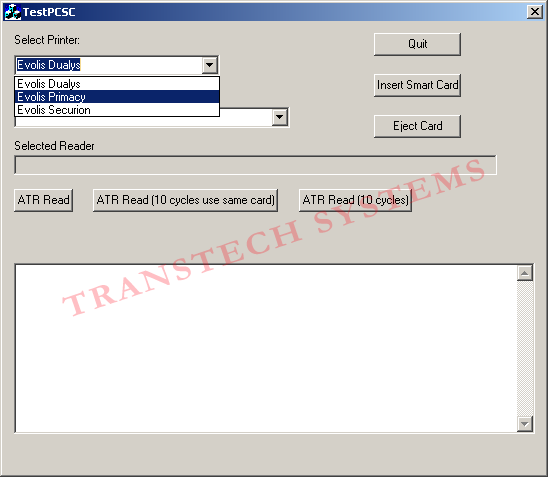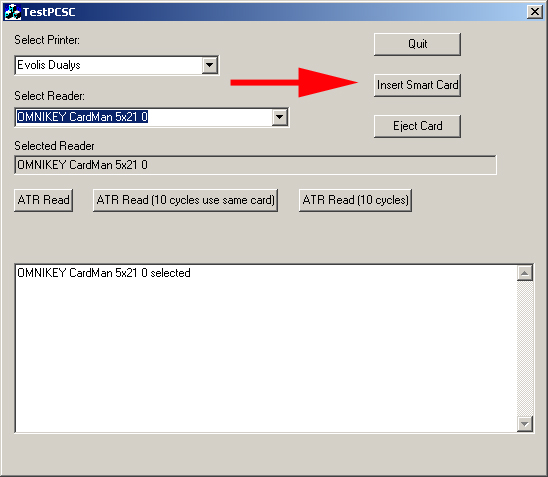Download the PSCS application by clicking here
Double click on the application and it will launch. Click Run
Choose your printer from the drop down menu
Choose the reader that is installed in the printer
Ensure that your printer is on, no documents are in the print que, and that you have your cards loaded in the correct orientation
Click on insert card. The printer will dock a card in the reader area
Click on ATR Read
The internal card data will populate in the blank field
Click on eject card